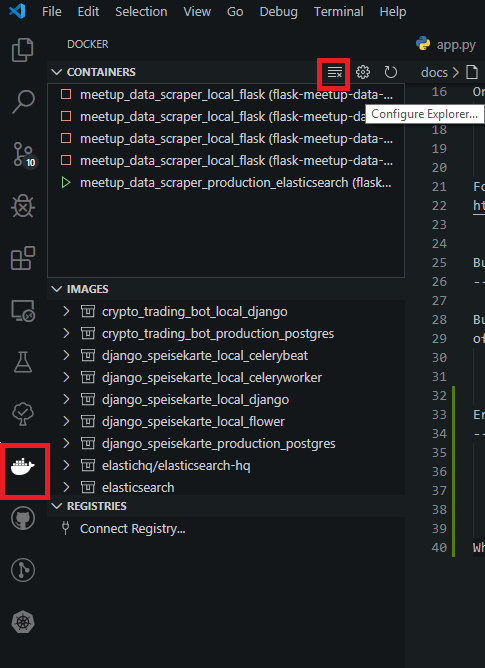Troubleshooting¶
This page contains some advice about errors and problems commonly encountered during the development of Meetup Data Scraper.
max virtual memory areas vm.max_map_count [65530] likely too low, increase to at least [262144]¶
When using docker on some machines, you will need to manually extend the max virtual memory. For CentOS & Ubuntu use:
$ sudo sysctl -w vm.max_map_count=262144
Or add it permanently use:
$ echo "vm.max_map_count=262144" | sudo tee -a /etc/sysctl.conf
$ sudo reboot
For more detils go to -> https://www.elastic.co/guide/en/elasticsearch/reference/current/vm-max-map-count.html
Build faild -> out of memory¶
Building need quit a lot of RAM, if container like elasticsearch run in background you can ran out of memory. So you need to stop all all containers.:
$ docker-compose -f production.yml stop
Error when starting container under Windows¶
ERROR: for flask-meetup-data-scraper_flask_1 Cannot start service flask: error while creating mount source path/host_mnt/c/Users/.../dev/flask-meetup-data-scraper:mkdir /host_mnt/c: file exists
When the error comes, in most cases is it enought to just delete all unused container.